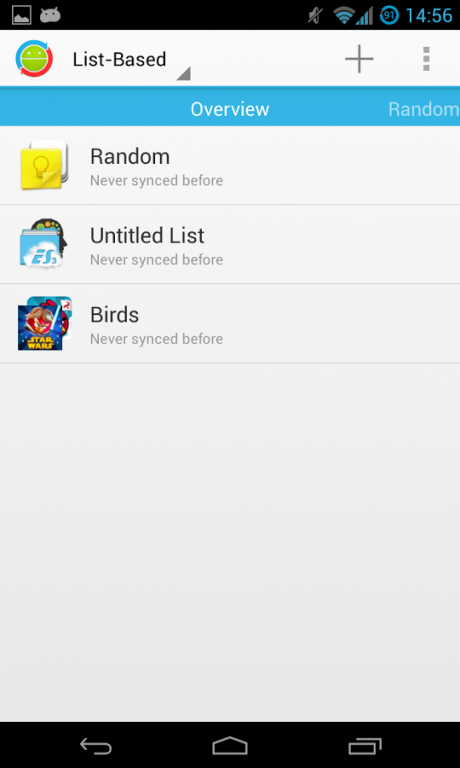DataSync 4.1.7
Free Version
Publisher Description
** IMPORTANT
** ROOT is REQUIRED
DataSync lets you share application data with other Android devices, so if you have some data and want to keep it synced up between multiple devices, DataSync is the app for you.
DataSync primarily works via your local WiFi network, but lets you sync to the clouds as well to sync your apps when your own network is out of range. DataSync+ even lets you sync using Bluetooth and NFC to further decrease the gap between your devices. By syncing indidivual files instead of entire backups DataSync makes syncing faster and more efficient than ever before.
Features:
• Fast and efficient two-way syncing
• Automatic device discovery
• Cloud integration (Drive, Dropbox, Box and FTP(S/ES))
• Clean, holo-themed UI for all screen sizes
• Background syncing support, with expandable notifications on 4.1+ devices
DataSync+ adds:
• Real-time syncing (sync apps as you open/close them)
• Scheduled syncs
• Bluetooth and NFC support
For updates on development, early access to beta features, support, questions and discussion join the DataSync Google+ community:
https://plus.google.com/communities/109865594715305234423
Coming soon:
- Update user interface
- Merge app and file syncing
Permissions:
ACCESS_SUPERUSER- Copy, replace, and check timestamps of protected appdata
INTERNET - Communicate with other devices and the cloud
BLUETOOTH and BLUETOOTH_ADMIN - Turn on and use bluetooth for P2P communication
NFC - Use NFC to establish a bluetooth connection for P2P syncing
WRITE_EXTERNAL_STORAGE - Cache appdata before transmitting
ACCESS_NETWORK_STATE - Network availability checks
ACCESS_WIFI_STATE - Network availability checks
CHANGE_WIFI_MULTICAST_STATE - Used to get a multicast lock for device discovery
GET/MANAGE_ACCOUNTS - Google Drive integration
USE_CREDENTIALS - Google Drive integration
WAKE_LOCK - Keeping WiFi active during syncs, Google Drive integration
BIND_ACCESSIBILITY_SERVICE - Real-time sync
SYSTEM_ALERT_WINDOW - Real-time sync status popup
About DataSync
DataSync is a free app for Android published in the PIMS & Calendars list of apps, part of Business.
The company that develops DataSync is Quint Stoffers. The latest version released by its developer is 4.1.7. This app was rated by 1 users of our site and has an average rating of 3.0.
To install DataSync on your Android device, just click the green Continue To App button above to start the installation process. The app is listed on our website since 2013-12-18 and was downloaded 22 times. We have already checked if the download link is safe, however for your own protection we recommend that you scan the downloaded app with your antivirus. Your antivirus may detect the DataSync as malware as malware if the download link to com.quintstoffers.DataSync.beta is broken.
How to install DataSync on your Android device:
- Click on the Continue To App button on our website. This will redirect you to Google Play.
- Once the DataSync is shown in the Google Play listing of your Android device, you can start its download and installation. Tap on the Install button located below the search bar and to the right of the app icon.
- A pop-up window with the permissions required by DataSync will be shown. Click on Accept to continue the process.
- DataSync will be downloaded onto your device, displaying a progress. Once the download completes, the installation will start and you'll get a notification after the installation is finished.